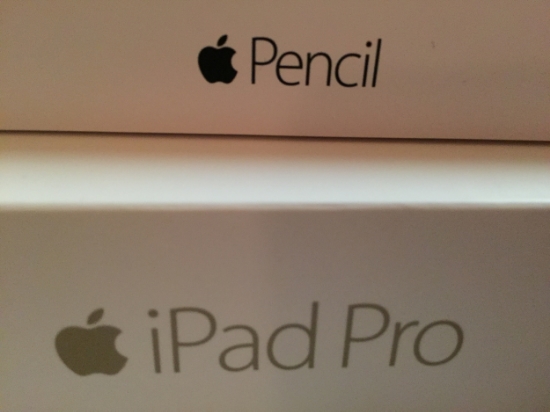I don't typically write product reviews, or reviews of anything for that matter, but, today I am excited to share my thoughts with you on the iPad Pro paired with the Apple Pencil.
In general I am not at the vanguard of art tech. All of my digital art pre-iPad was made on a 2007 Macbook running Snow Leopard and Adobe Photoshop CS3. In almost ten years of making digital art I have used Wacom Bamboo tablets, Intuos tablets, and sometimes, nothing but a track pad. Even so, I hadn't even dreamed of 'painting' digitally, instead I would scan my drawings, run Livetrace over them, and add layers of skintones and gradients that seemed to make sense. It wasn't painting so much as collage, and as a process, impossible to document.
On the iPad Pro, it is more than possible to paint entirely using your fingertips in Procreate (I know right, dat app name). The Apple Pencil takes this possibility to a new level, with pressure sensitivity I haven't seen in even the latest Wacom products. The iPad Pro is also a nice size. Some folks are worried it is too big, but I see it as just right. Like a large pad of paper, it offers freedom and confidence. I am sure in a year there will be an iPad Pro Mini, but it won't be sought after by artists.
I tried out a series of art apps, and Procreate takes the cake. Being a Copic fangirl, my other go-to is Autodesk Sketchbook, though truth be told I use Procreate more often. If you are a painter, Procreate is best. If you are more into drawing, markers, and airbrush, I'd go with Sketchbook.
What I like most about Procreate is the timelapse export option. This feature allows artists and others to see a process, which is usually invisible or laborious to document.
In this video out of Procreate (painted on a single flight from San Francisco to Austin), here is what I noticed about my own artistic habits: I seem to make backgrounds to set up skin tone variations, then ditch the background at the end. I also seem to paint multiple areas of a portrait at once, mixing the same color into a nose and ear, into sideburns and mustache, and this gives the painting a kind of unity. I didn't notice that I did this before I saw this timelapse. It is funny to see these habits and how they work and don't work. This vision into process would make anyone a better artist.
The chief advantage of making any kind of art on the iPad Pro is limitless possibility. It's possible to use all the colors, while with painting IRL, you are limited to colors that you can buy and your mixing power. At some level I am sure that complaining about oil paint prices comes off as weak, but, until you have seen a $120 tube of cobalt blue, you may not understand the seething joy of painting as much digital cobalt blue as you want. Traditional oil painting also arrives with a steep environmental price. Inhaling oil paints will mutate your cells. Washing oil paint and mineral spirits down a sink almost certainly kills a fish somewhere, and it gives treatment plants a nightmare. Choosing to paint digitally uses up electricity, sure, but environmentally it is like eating an expensive steak dinner for free without having to harm an animal.
The iPad Pro art setup is also helping me balance artwork life with marriage. What? Yes. Usually I spend time in my studio in a divorce-prone introverted state, where the slightest interruption throws me into a fit of paint-flinging artist rage. Okay, it is not that bad, but it almost is. Now, with the iPad Pro, I can make art while spending quality time on the couch with my husband and our poodle, Geddy. My husband's risk of having a heart attack over my getting charcoal all over the couch is reduced by 100%.
As far as what can be improved, I am looking forward to finding a nice pencil holder for the Apple Pencil. Try Googling 'Apple Pencil Holder' and what you will find is pencil holders in the shape of apples for teachers. Product designers take heed: Whoever comes up with a nice way to support the Apple Pencil on a desk will be much celebrated.
If you are an artist or even just slightly interested in making art, go out and get an iPad Pro today. Even if you are not interested in changing your art or improving your art, it will improve your art. Get one on backorder if you have to. Get the pencil. Slap Procreate on that baby and call me in the morning.