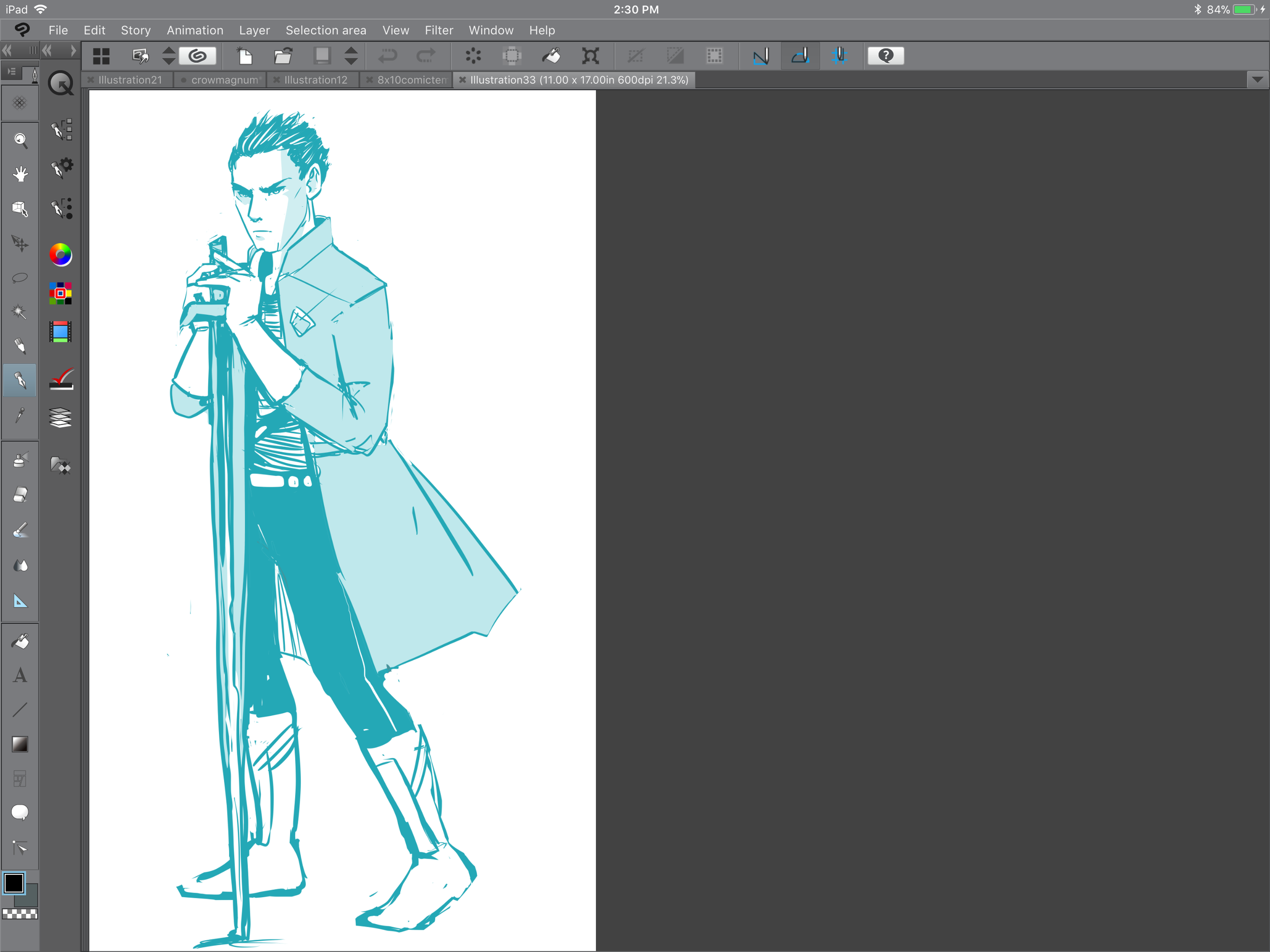Imagine giving a kid a basketball for Christmas on a lark because you found the basketball in a discount bin, and then the kid turns into LeBron James.
That’s sort of what happened when Apple created the iPad Pro - it wasn’t exactly intended for artists, but when artists use the iPad Pro, it transforms them into the LeBron James of art.
Drawing on the iPad Pro is like slam-dunking Starry Night on your greatest enemies.
But, really? Art on an iPad? Serious digital art is produced on computers, not on tablets.
Despite starry-night-slam-dunking, there is an Achilles heel in the iPad Pro - a tiny weakness which almost renders it completely useless.
For all of of its cosmic computing power and portability, the iPad lacked a critical art factor - drag.
Wait, not that kind of drag! But you know I would never miss an opportunity for a Miss Vanjie gif!
Writing on an iPad Pro feels like writing with a ballpoint pen on glass.
In theoretical physics, everything happens in a vacuum. In reality, you always have to account for drag.
Drawing on the ipad Pro on its own is like doing theoretical physics, like throwing a ball through outer space. Drawing on paper is like a ball falling through air - there is resistance and drag, and it all comes down to earth.
The iPad Pro theoretical physics vacuum has suprised and frustrated artists who are used to drawing with a pencil and feeling more of a fight, more resistance from the paper. We just aren’t ready to produce on glass.
So, what to do about the drag problem? Here we have this amazing device that comes at us with bangin’ software like Procreate and Clip Studio Paint, and yet moving the pencil across the device’s surface is like bowling a penguin down a slip and slide.
Paperlike, an attachment that sticks to the iPad’s surface, solves the slip-and-slide problem of the iPad Pro. I cranked out a couple drawings and didn’t even notice or think about the surface.
While applying the Paperlike, worried “I’ve been drawing on this iPad with no cover for three years will PaperLike undo all of that brutalized learning?”
No, it actually helped a lot. In fact I like Paperlike on the iPad Pro better than all of the tablets that I own, all of which are gathering dust underneath a dresser in my bedroom, along with a bunch of Magic the Gathering cards and clothes that don’t fit me.
Paperlike in indoor lighting. It’s a drawing of http://www.bersama.com/ !
The how-to-apply video from Jan on the Paperlike website was very helpful. iPads are running anywhere from $800 - $1200, people aren’t going to want to put any attachment on such a machine without clear directions. Artists are cost-sensitive customers. Paying even $30 can be a lot, so the video helps. Watching the video, you realize that the folks at Paperlike have thought of everything - they really have their customer’s best interests at heart.
It was also nice to get two Paperlikes in my order. I was a huge dummy and, while I near-perfectly applied my first Paperlike, I put my coverless iPad in my DUSTY BACKPACK and on the DUSTY WASHINGTON DC METRO it ended up not being a good idea. I should have added the cover after the Paperlike, but alas. I’d definitely recommend a cover.
I drew some dreamy fantasy art to practice with Paperlike, it was an interesting feeling. My art was better than usual because I went through less frustration to make it. The final product was realized faster.
An added bonus of the Paperlike is that it makes it easier to look at the iPad Pro for a long time. After staring at non-PaperLiked glass-covered comic pages and gleaming illustrations for hours on end, I’d find my astigamtism-addled eyes straining along in my skull.
Suffering from eyestrain is like never caring about your pinky toe until your pinky toe gets a cut on it and suddenly you’re hyper aware of the pinky toe’s integral role in life. Paperlike softens that nasty glare and it’s soooo nice.
At night or in low light, you really can’t see or perceive the Paperlike at all. Here is a shot of the Paperliked iPad Pro at night:
A couple panels from Tilted Sun under the Paperlike on the iPad Pro
So, is this a good thing to buy? Could Apple release a matte iPad and make Paperlike moot?
Apple could release a matte, drag-happy iPad, but I don’t think that Apple cares that about artists or art production to do so.
Plus, phones and ipads are all about shinyness these days - shinyness and brightness.
When Apple created the iPad Pro and the Apple Pencil, they didn’t know how much artists would love it or how powerful it would be for artistic production. Apple only seemed to retroactively understand the extreme love that artists had for the device. They probably won’t build out from this understanding. Visual artists are, what, 0.5% of their customers?
The ideal user of the iPad is just about everyone, and as much as I keep saying that Art is For Everyone, artists are still a tiny segment of everyone. Either way, I hope Paperlike stays around for a while and that they continue to help artists with this extremely specific problem. Get thee a Paperlike!
Paperlike website: https://paperlike.com/
Related blogs: