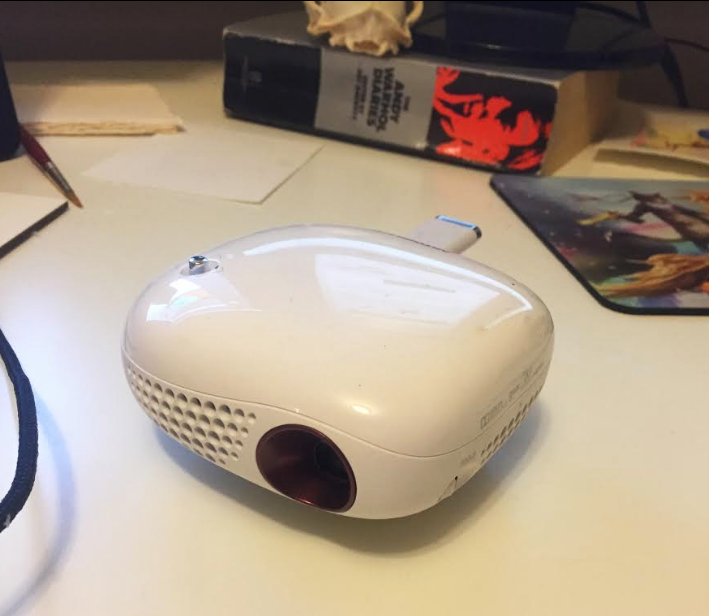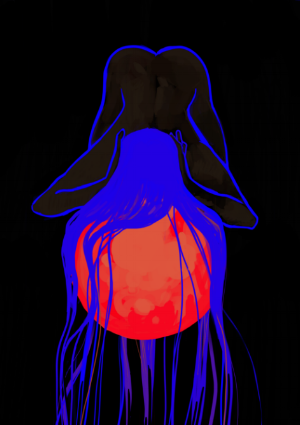WARNING: If you have an extremely romantic view of art production, this Medium Moment might break your heart!
I was sitting in the hall of Sibelle Wolle, CU Boulder's now-destroyed building where I went to classes to earn my bachelor's in fine art. My art student friends and I were huddled up in a circle, looking at a magazine of hyper-realistic portraits and still lives.
The studio teacher floated over and observed the portraits with us. "Those are great," she said. And, after a moment, she added: "A lot of people get really depressed when they find out that most of these artists use projectors."
Everyone in our little magazine-fawning group said: "What?" "Huh?"
The teacher went on to explain that many portraitists use what is called an Art Projector, a device that casts an image onto a wall, or canvas. From there, the artist traces the outline cast by the projector, and builds the painting.
The very idea of the art projector, a device that I never knew existed ... crushed my green heart. I thought to myself: "Why am I spending all of this time in school improving my drawing skills, when I could have just been tracing things all along and be super famous in AN ART MAGAZINE?"
I probably kicked rocks on the walk back to the dorms that day.
Flash forward to ten years later. I'd been painting in oil for years, and wanted to try something new. "What will take my art to the next level?" I asked myself. New paint? New surfaces? New subjects?
And suddenly, I remembered The Dreaded Projector moment from school.
What if I tried it?
I had an angel on one shoulder, devil on the other shoulder kind of moment. "Don't get the projector," said the angel. "You don't need it."
Meanwhile the devil argued: "Get the projector, Becky. Why not? Other artists do it all the time. Why can't you? You can do anything you want, nobody controls you, ect, ect."
After saving up, I ordered an Artograph Flare 100 Art Projector, the most inexpensive model that Artograph offers.
The good news is that the Flare 100 that I have has since been replaced by a far better model. The bad news is that the software that runs my model Artograph is ... woefully buggy. Some background: I have worked in the software sector for over 10 years and have sent, no joke, 3,000+ GitHub issues, Jira tickets, and Fogbugz cases to software developers. I am not using the word 'buggy' like a scrub who gets frustrated at the slightest computer mishap.
I eventually learned the projector's bugs and managed to work through them. A few solutions:
Sometimes saving a JPEG means the projector doesn't want to show you the JPEG. The projector also saves copies of art, so if you plug a USB into the projector with ten files on it, you will now have 20 files to scroll through. I'm sure there is some purposeful file conversion going on in there, some magic that I don't quite understand.
Bugs surmounted, I tried painting with the projector and it turned out to be very difficult. Here are the steps involved in setting up the projector and painting with it.
1. You have to make a file of what you want to paint on a computer or with a camera
2. Format the file to pristine correctness
3. Put the file on a USB
4. Put the USB Into the projector
5. Put the projector ($450) on a tripod ($200), be sure to have the special attachment hub ($15) for the tripod
6. Navigate the projector's software, which is like navigating the Water Temple in Ocarina of Time. You also have to press the projector remote buttons LIKE YOU MEAN IT
7. Find the file you want and turn the projector light on
8. Spend a few minutes fiddling with the projector and focusing it
9. FINALLY you are ready to start sketching
10. During sketch phase, If the projector is moved by a passerby cat, poodle, or gust of air, your painting is OVER. If the projector runs out of batteries you're DONE. The reason being, if you have to move the tripod whatsoever, it kind of ruins the original sketch you were making.
11. You must turn the projector on and off several times to check if your lines are actually good, or if they are way, way off. Getting up and fussing with the tripod and sitting back down again breaks creative flow.
12. If you get in front of the projector you can't see your own art. You are supposed to have the projector working BEHIND your canvas, but I don't know how anyone gets this to work.
Ultimately, I learned that painting with a projector in a dark room was much more difficult and painful than just being good at drawing. It's still a process of painting, the riveting thrill of creation, but it feels like ... work. Art is hard already, but this was backbreaking.
Given this, I would recommend using a projector as a painting tool primarily for projects that demand exactitude and that involve lots of money.
Here I am painting outdoors, happy as a clam, no projector
Also, I am sure that the higher-level models of art projectors, the models that cost $2000 dollars, do not have all of the backbreaking bug/transfer considerations. At least I hope they don't. Sometimes being cheap makes life harder, and that is definitely true when it comes to art projectors.
I ended up using the projector not as a tracing device, but as a system that would throw color onto walls and make pre-existing art that I had made BIGGER. For instance, after making this piece on the iPad based on a William Blake illustration:
I wanted to see how it would look at a larger scale. The projector took care of this question.
Taking a tiny 8 x 10 piece and blowing it up to wall size is extremely useful - you can see errors that previously went hidden. You can also see if your smaller pieces will 'work' as larger pieces without wasting an entire canvas. Although zooming and enlarging a piece can be done in Photoshop, desktop computers and laptops can't really show you what ten feel tall looks like IRL. This might be the biggest value point of a projector: it's ability to create larger previews of artwork cuts down on failed paintings.
Large-scale failed paintings are hard to live with. Nothing preps you for life's failures as much as taking a large physical object you've made and casting it into a dumpster. The only thing more enormous than staring down a failed painting must be admitting a failed sculpture or a failed movie. So, the fact that the projector helps with enlarging existing small works is worth it, completely.
To sum up, here are the key reasons to use a projector:
1. You have to create an extremely difficult realistic piece on deadline and it has to be exact.
2. You want to see how an 8 x 10 inch piece looks when it is expanded to 5 x 5 feet before you invest in building/buying a 5 x 5 foot canvas.
3. You are crazy and love fiddling with software.
4. You want to use light as an art form in photography.
5. You are a muralist who paints on indoor walls (outdoor painting is a no-go)
Will an art projector Game-Genie you into being a super-successful realistic portraitist? It's doubtful. You have to be an artist first and foremost and think as an artist to make anything new, to make anything good. Like an oil paint or Photoshop, a projector is just another tool, not a golden ticket.
To be honest, I wish I hadn't kicked all those rocks. :)